What's for Dinner
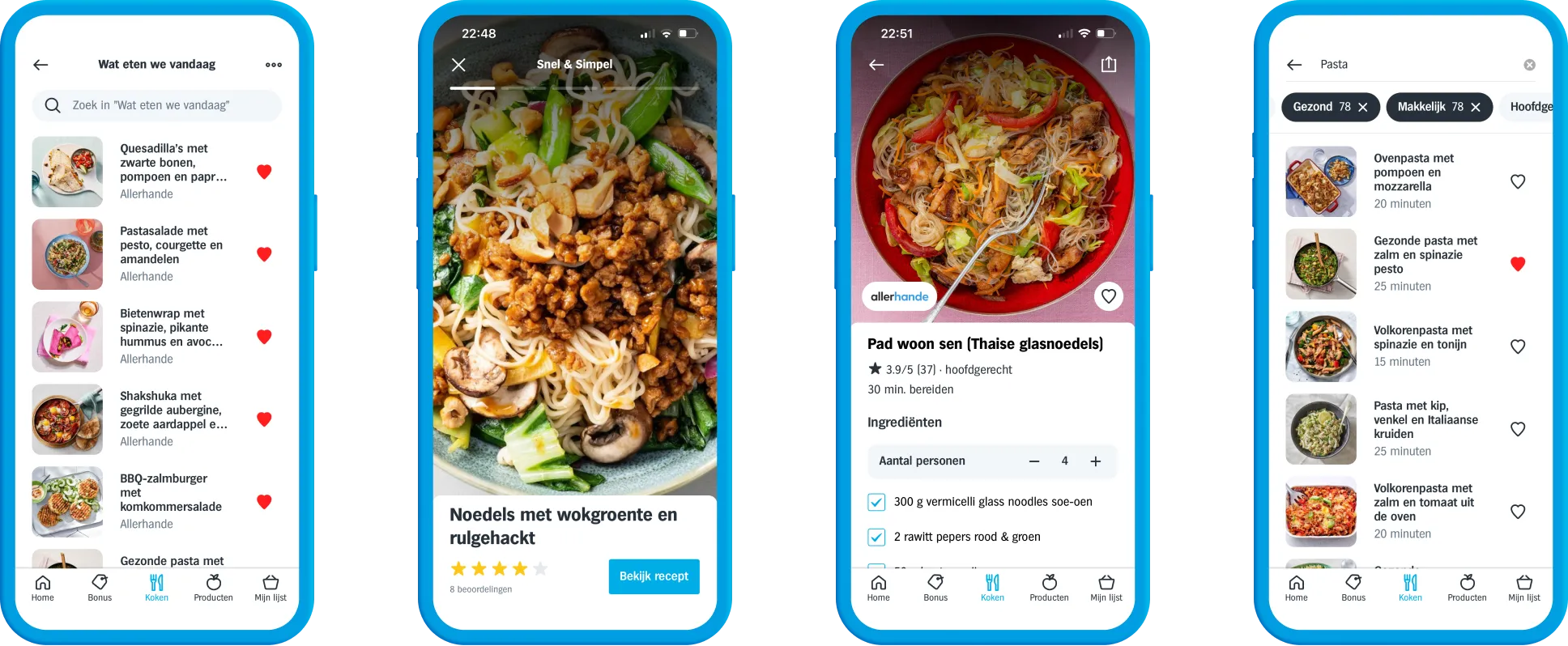
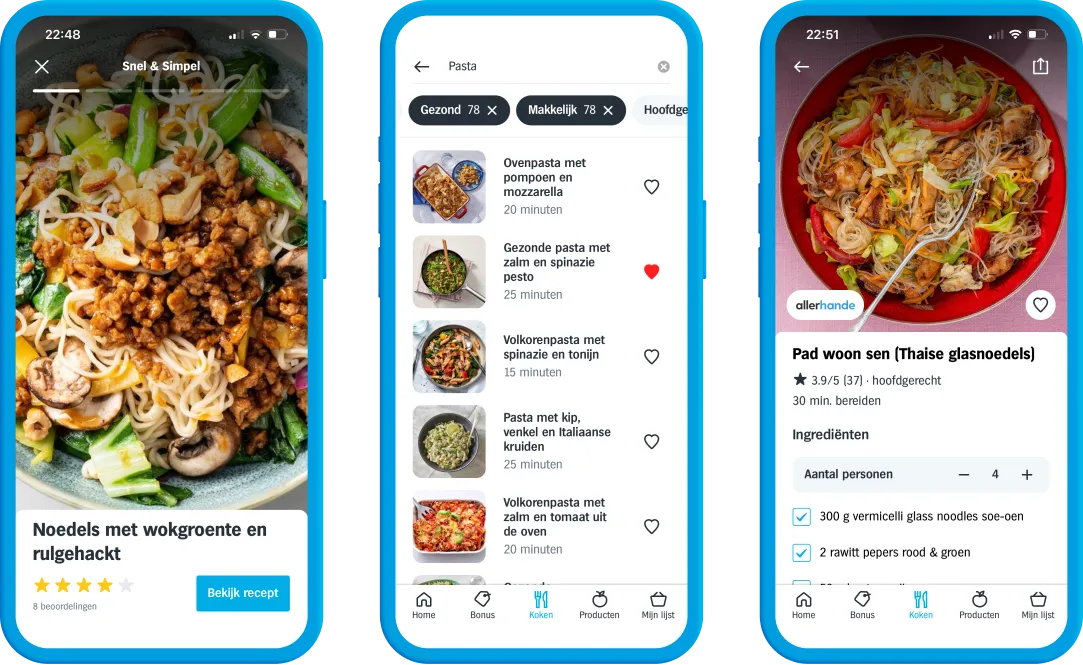
The My Albert Heijn app can always answer the burning question "what's for dinner today". In 2021, it received a major overhaul with the launch of the Cooking tab. A space dedicated to the tasty recipes of Allerhande.
Additional context: Albert Heijn focussing on its in-app loyalty program, app usage grew from 100,000 in 2019 to 3 million users in 2022. A massive shift in customer behaviour, fueled by the coronavirus pandemic.
This also impacted Allerhande, which had so far put most of its effort on its website, not the app. To protect our number 1 market position, we started a project to reimagine the app experience. We introduced a more personalized and timely content offering, with more topical inspiration and a streamlined purchase flow.
I was the product owner of the What’s for Dinner squad and worked with developers, designers, marketeers, analysts and others to build the team and launch the first version of this concept in just six months.
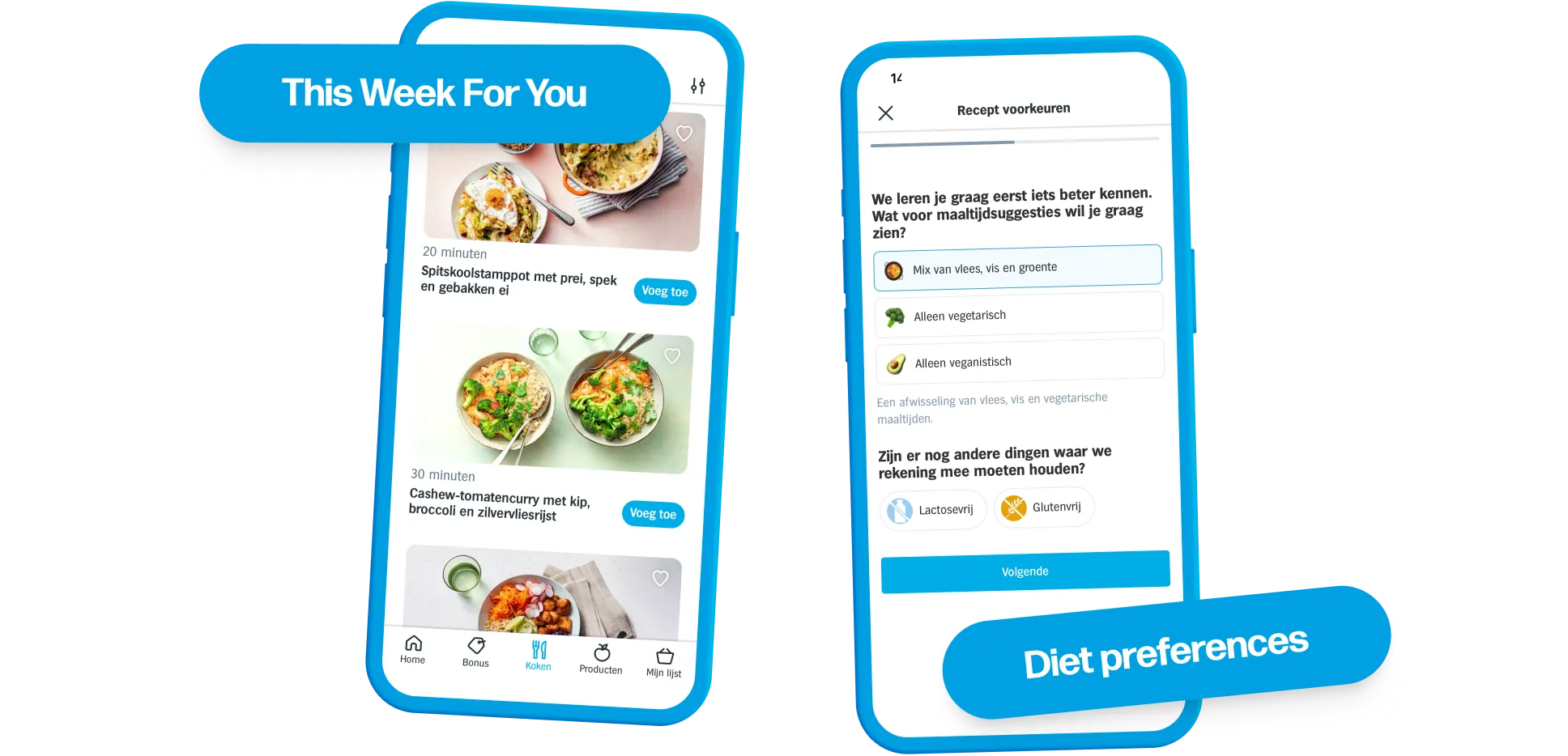
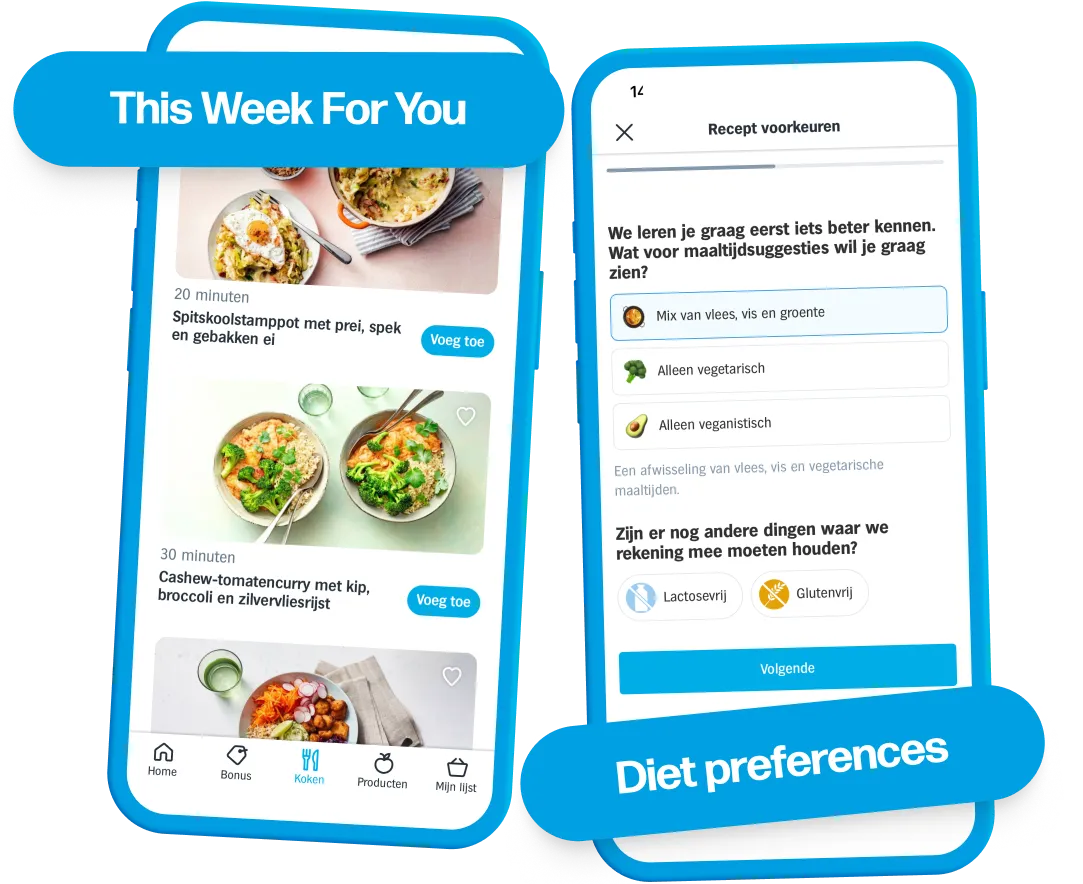
A personal touch
A high number of app users are signed in, as opposed to the largely anonymous visitors on our website. This created new personalization opportunities. The new feature "This Week For You" uses a combination of preferences and trend data to provide every user with a unique menu of recipes, every week again.
Thanks to the rich metadata of the thousands of recipes in the Allerhande database, we continuously updated the algorithm to better account for factors like disliking specific ingredients, or how the seasons impact the suitability of a recipe at that time of year.
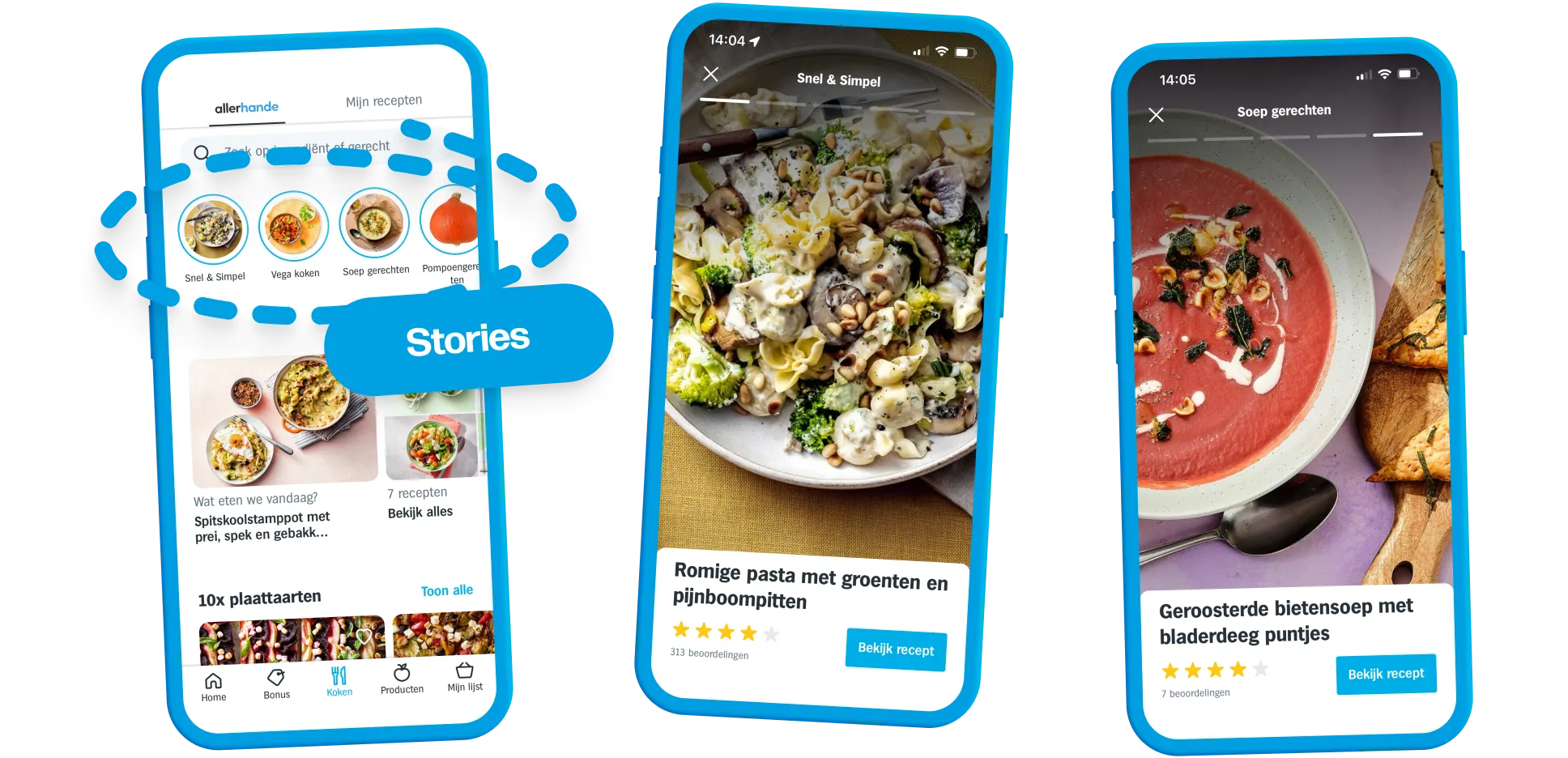
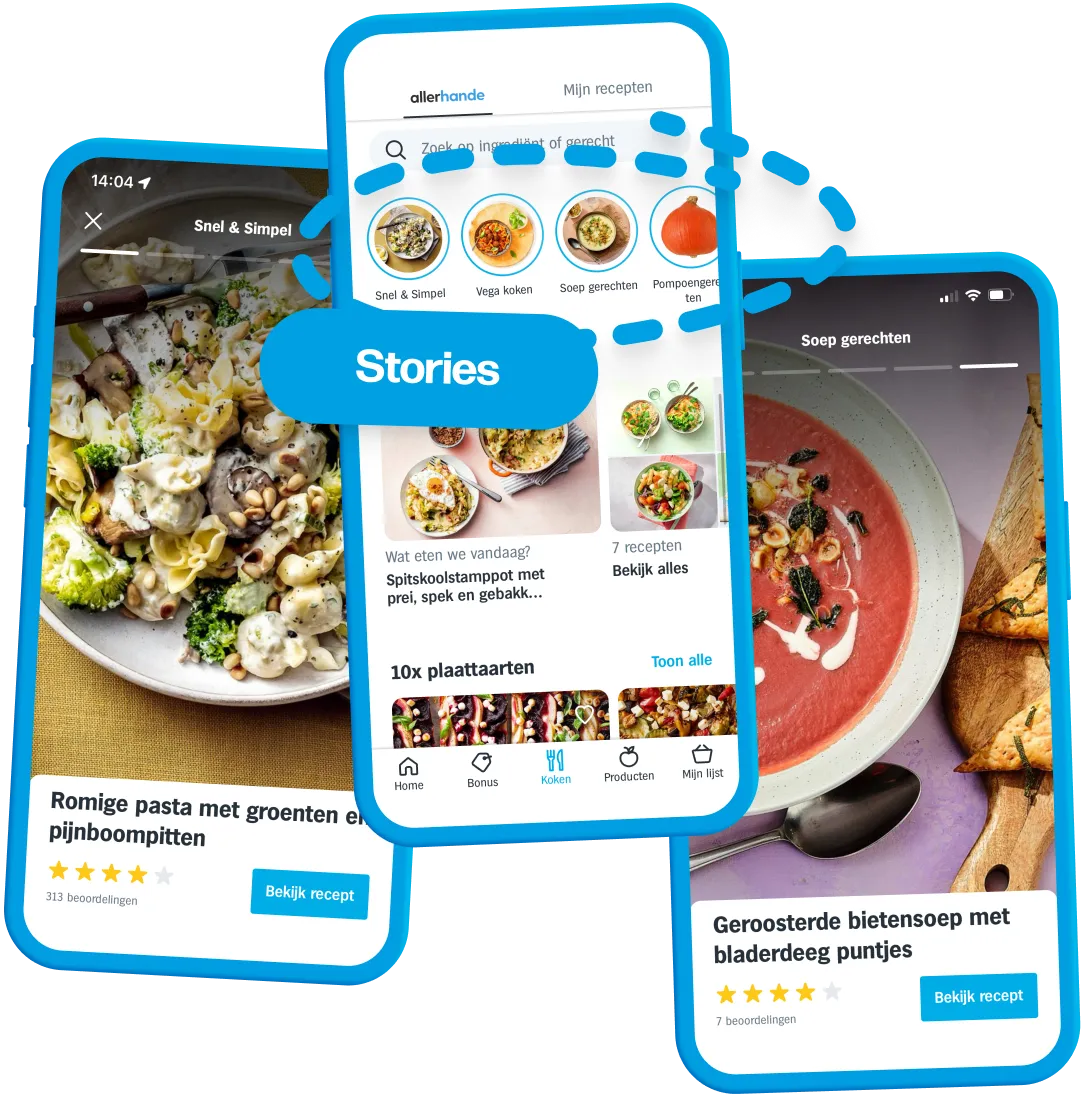
Fresh every week
The Cooking tab had to account for the many ways people plan their meals. Some make it up day by day, some plan a whole week ahead. No matter what, they expected to be served fresh content frequently enough so they wouldn't keep rehashing the same recipes.
This presented a challenge with the publication speed of the Allerhande magazine: it's published every 1 to 2 months. That's not an acceptable duration of 'stale' content.
Our solution was the introduction of stories, which update at least weekly (or more frequently to tap into current events). Users easily swipe through the stunning full screen photography of recipes.
Special attention was paid to the workload for content editors. We adapted the algorithm for This Week For You to let them quickly generate new stories based on some content tags and short queries.
Launch week
We launched the new Cooking tab in October 2021, in what became known as the infamous 'week 40'. The nationwide "What's for Dinner Today" campaign spanned TV, online and radio commercials, as well as in-store activations, discounts on recipe ingredients, and a tie-in Allerhande magazine release.
The first week doubled overall usage of the Cooking tab compared to the previous Recipes tab. Thanks to the weekly nature of the content, user retention also increased significantly.
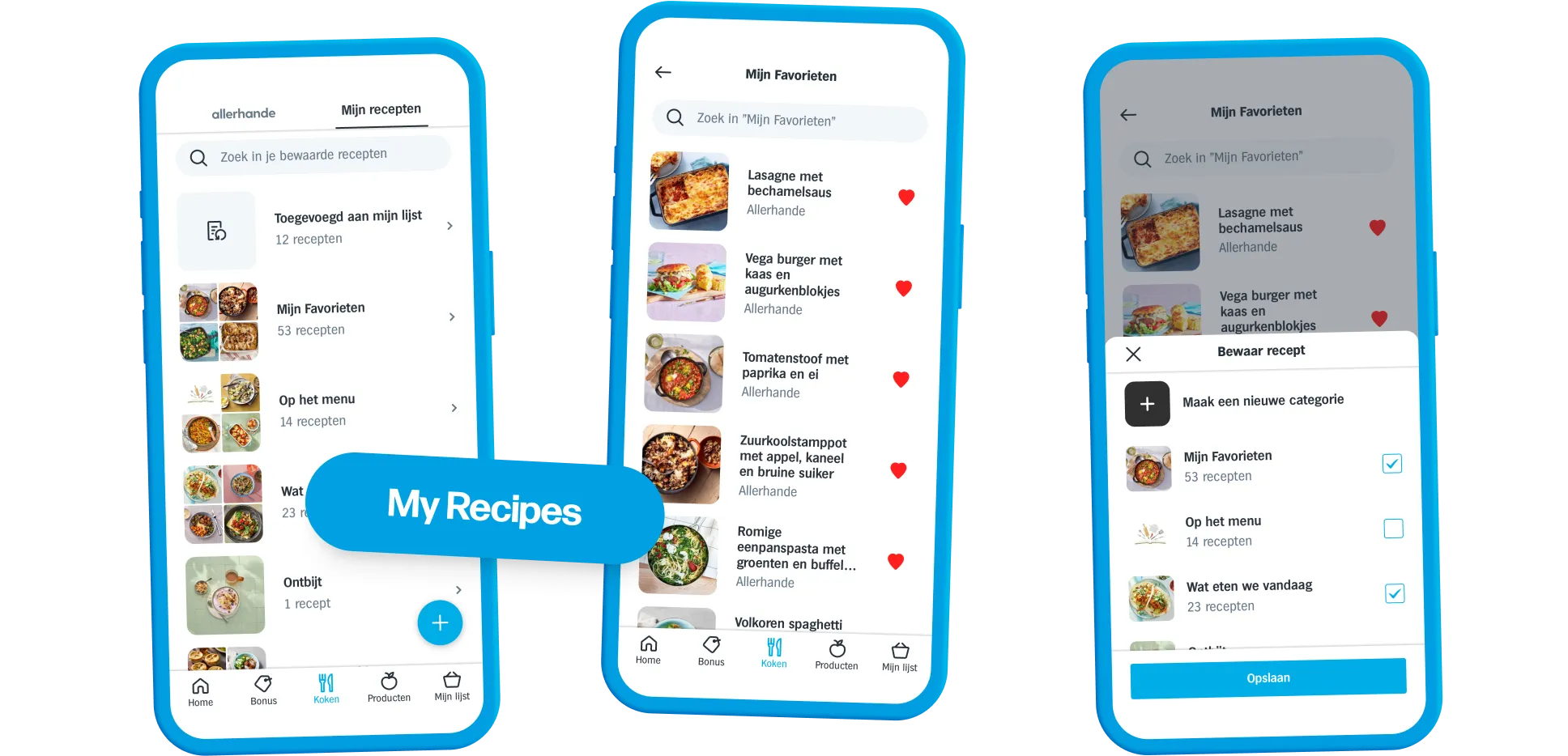
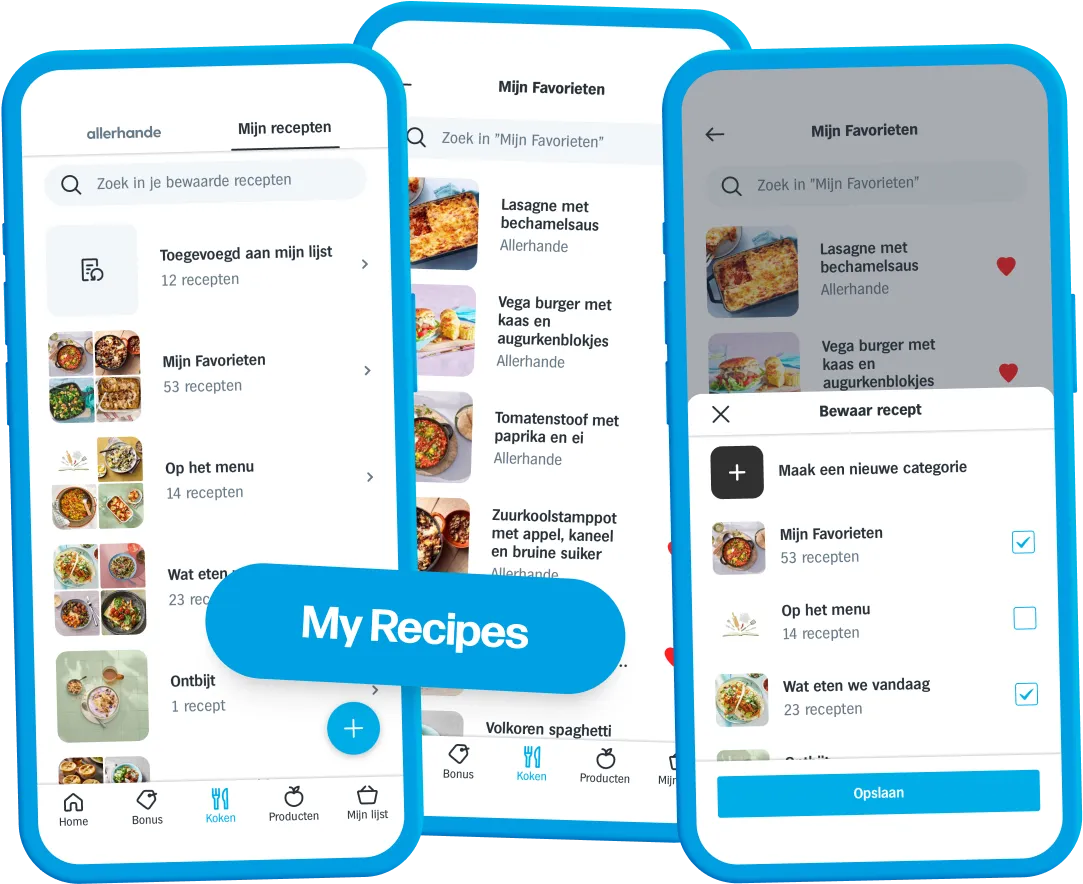
Collect your favourites
Already a wildly popular feature on the Allerhande website, the revamped My Recipes took favouriting recipes to the next level. Some users have over 500 recipes saved, so we introduced a new way to organized it with categories and a revamped search feature.
Create as many categories as you like and store the recipes in as many as you like. Maybe you want a category just for breakfast, or a special list of vegetarian options.
And to really make this your one-stop digital cookbook, you can add your own recipes, or even any recipe you find on the internet. It appears in your list, ready to search and categorize like all the other ones.
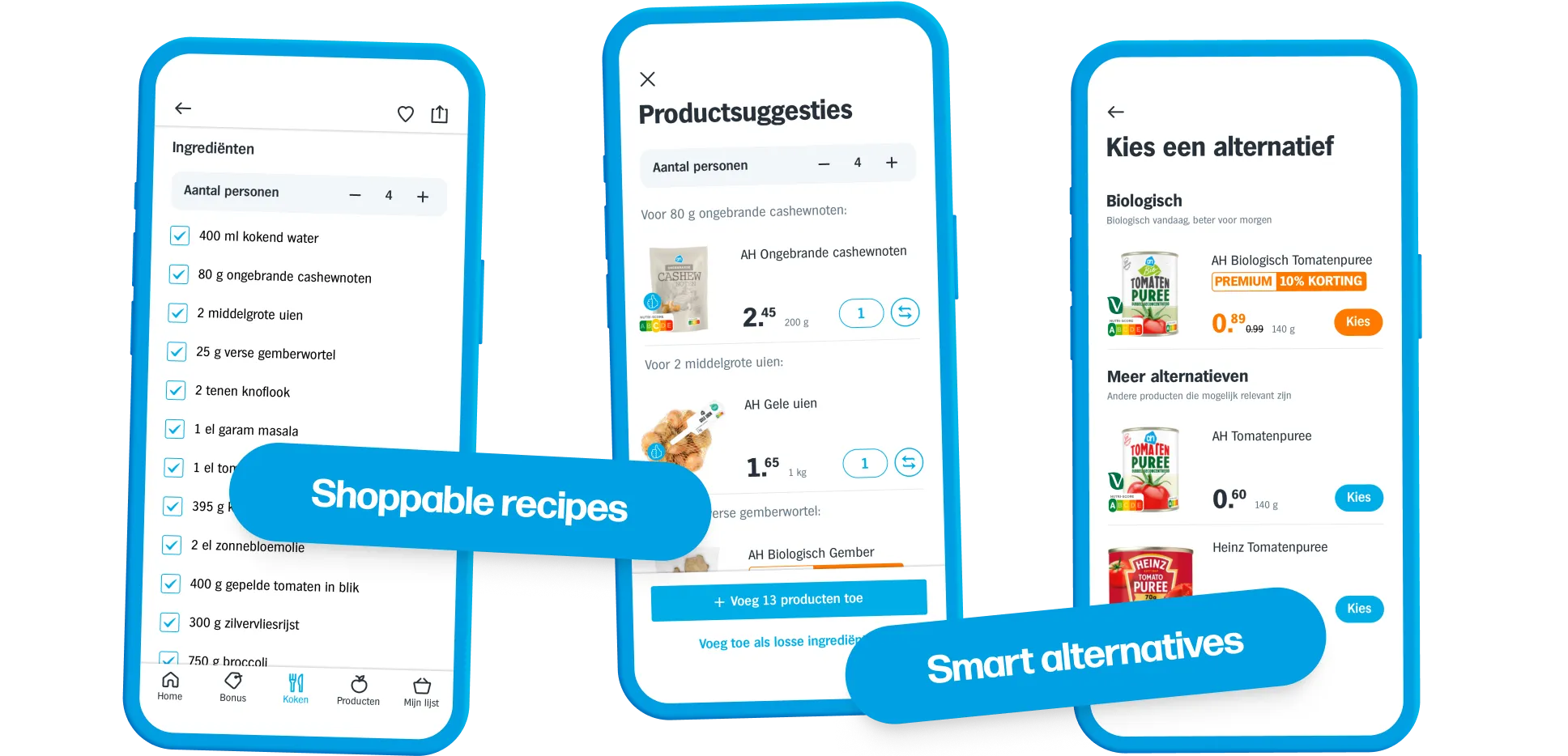

Add to cart
The My Albert Heijn app caters to two distinct user groups: home delivery and in-store shoppers. Shoppable recipes are designed to ensure a good experience for both groups. Like how in-store shopper preferred a list of ingredients rather than actual products, whereas that conversion to products was needed for home delivery.
We accounted for the preferences of users with Smart Alternatives, where we highlight categories like organic and cheapest as an alternative to the lowest waste ranking we normally use. And to stop you from buying salt for 10,000th time, pantry products are only added to your order if you explicitly select them.
As a little "finishing touch" buying a recipe adds it to a special category in My Recipes, making it easier to find it again when you're ready to start cooking.